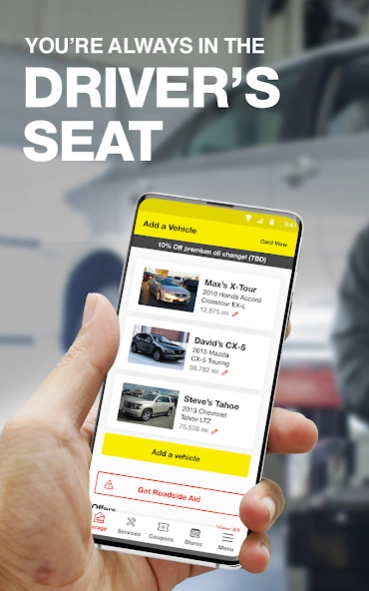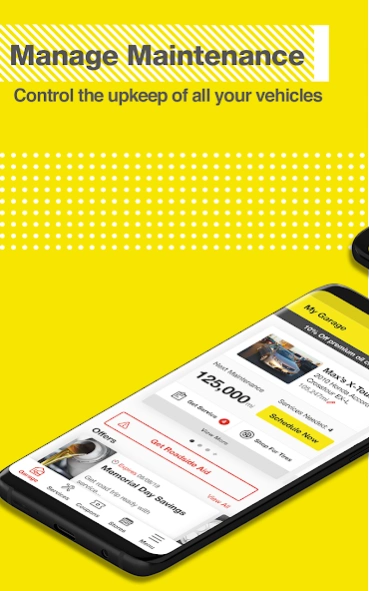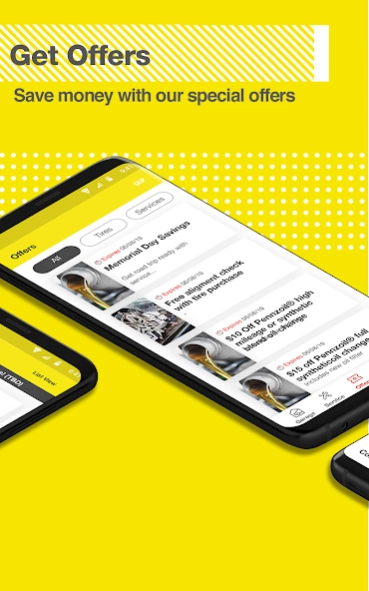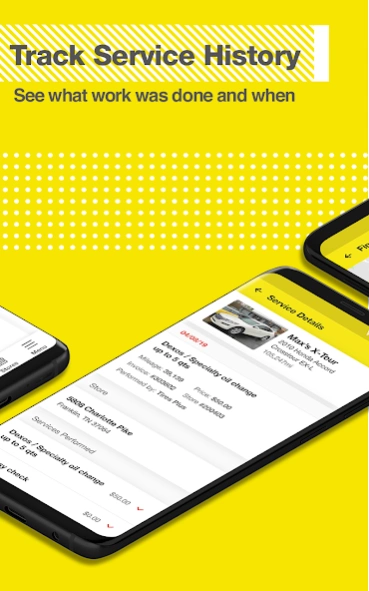Version History
Here you can find the changelog of Tires Plus since it was posted on our website on 2013-08-23.
The latest version is 6.3.0 and it was updated on soft112.com on 22 April, 2024.
See below the changes in each version:
version 6.3.0
posted on 2024-03-18
Enjoy a new brand for a fresh look and feel. Resolved various bugs to improve app performance and stability.
version 6.2.0
posted on 2024-02-21
We’re introducing the all-new "Complete Vehicle Inspection+" service for thorough vehicle check-ups. We’ve also improved our Preferred Store selection process for a better experience. For our CFNA card users, we’ve added clear disclaimers to ensure transparency in transactions. We’ve also made some fixes to our push notifications functionality to ensure you never miss an update. Update now and enjoy these new features and improvements. Safe driving!
version 6.1.0
posted on 2023-12-18
o Discovering and accessing special offers during the booking process is now more seamless than ever. We’ve revamped the interface to ensure that promotions are prominently displayed throughout the booking flow.
o Discover an improved vehicle management experience with our revamped Vehicle Detail Screen. We’ve fine-tuned the interface to make it easier than ever for you to find essential services and car care features effortlessly.
version 6.0.0
posted on 2023-09-14
Share the good news! Have our mobile mechanics service your vehicle right in your driveway, garage, or parking spot. You can schedule an appointment in just minutes through our app! Check for availability in your location.
version 5.2.0
posted on 2023-07-11
Just a quick release to address a few internal enhancements and bugs. Enjoy.
version 4.9.1
posted on 2022-04-28
. Presenting Firestone & IndyCar campaign for the 2022 season. Ready for every turn!
. We also addressed a few internal enhancements and bugs. Enjoy.
version 4.9.0
posted on 2022-03-04
Share the good news! Now you can share our offers with friends and family.
We also addressed a few internal enhancements and bugs. Enjoy.
version 4.8.20
posted on 2021-12-21
We continue updating the App with new features and enhancements to improve your experience:
- Chat with us from the Get in touch option. Find support every time you need it.
- We also addressed a few internal enhancements and bugs. Enjoy.
version 4.8.0
posted on 2021-10-11
We continue updating the App with new features and enhancements to improve your experience:
. Find the Recommended Services that were not performed on your vehicle during your last appointment and easily manage them from the vehicle details section.
. Automatically retrieve your vehicle service records using the link you’ll receive in your email after you visit one of our stores.
. Get to know the App features more closely with our new Onboarding feature.
version 4.7.0
posted on 2021-07-28
We continue updating the app with new features and enhancements to improve your experience:
. Link to your Tires Plus Credit Card account.
. Check your credit card account balance, due date, and more.
. Write reviews for Tires and Stores. We’d love to hear your comments.
version 4.6.1
posted on 2021-05-07
Presenting Firestone & IndyCar campaign for the 2021 season. Ready for every turn.
version 4.6.0
posted on 2021-04-08
We continue updating the app with new features and enhancements to improve your experience:
- You'll see the stores and tires Ratings
- Access the review's details for a store or tire
- Find different options to sort by the available reviews
- Find the tire rating when comparing products
version 4.5.3
posted on 2021-01-18
-Find a battery for your vehicle
-See pricing and schedule an alignment for your vehicle
-Additional bug fixes and behind the scenes improvements
version 4.5.2
posted on 2020-11-03
- Minor bug fixes
version 4.5.0
posted on 2020-08-31
Lots of improvements with this release:
- Receive a notification the day before an appointment
- Reschedule an appointment
- Pre-pay for tires directly in the app
- See tire pressure for your vehicle right in the app
- Improve the look and flow of the vehicle detail
- Battery lifecycle information
version 4.4.1
posted on 2020-06-19
- Add a new, dynamic feature that highlights optional, seasonal content
- Additional bug fixes and behind the scenes improvements
version 4.4.0
posted on 2020-03-10
We’re continuously making enhancements to improve your experience with the app. This version includes:
- Notifications to track your upcoming and new offers
- Improvements to the services flow. A new layout that allows for better browsing and more relevant results
version 4.3.1
posted on 2020-01-27
We continue to bring you new and improved features. This release allows you to choose a specific topic when sharing your feedback. We also included some behind the scenes updates, fixes and performance improvements.
version 4.3.0
posted on 2020-01-02
We continue updating our app to bring you new and improved features. This update includes the ability to track the details of your upcoming appointments right from the app, plus some bug fixes and performance improvements.
version 4.2.0
posted on 2019-11-27
- A new option to save and manage your favorite offers
- Refreshed animations for loaders
- An enhanced experience for the compare tires option that displays a pre selection right from the vehicle panel
- Bug fixes and general improvements
version 4.1.0
posted on 2019-10-31
- We’ve added the option to compare specs between tires
- Easily create an account using the new 2-steps Sign Up
- Drop us a note for feedback or support using the Get in Touch option (available through the More Menu)
- You can now swipe to delete your vehicles in My Garage
- Find the offers you love for your preferred store
- Our services icons look better than ever
version 4.0.1
posted on 2019-09-26
Performance Improvements and Bug Fixes
version 4.0.0
posted on 2019-09-10
Rebuilt from the ground up to work at top performance with the latest mobile devices. Enjoy the important features from before in a more current experience.
version 1.95
posted on 2019-02-25
- Enabled automatic backup/syncing of account data
- Various bug fixes
version 1.82
posted on 2016-11-29
+ General bug fixes and added Adobe Business Analytics
version 1.4
posted on 2013-04-16
Several fixes and updates